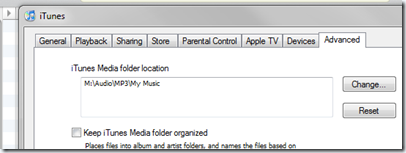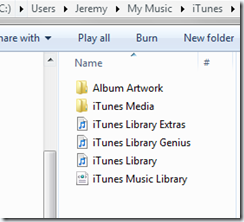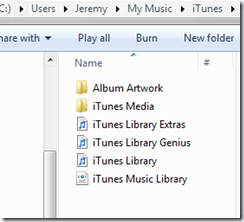For Windows users wanting to keep their playlists etc when they move their music from one computer (or drive) to another, here’s how to do it relatively painlessly.
Tell iTunes where your folder is (in the Advanced tab of the Preferences window):
Close iTunes.
Find the folder in which your iTunes library is. The library is where a list of your music and other settings is kept—not the music itself.
You’ll usually find the library by pasting this into your Windows Explorer:
Drive:\Users\YourUserName\Music\iTunes
Change the Drive letter and YourUserName to whatever is correct for you.
There’ll you see something like this:
Now do the same thing for your target, i.e. new computer. Open a new Windows Explorer window and paste in the following to the address bar:
Drive:\Users\YourUserName\Music\iTunes
Drive will probably be C.
Now drag the four files from the older folder to the new, replacing the existing files.
Now reopen iTunes and you should find your old playlists etc all there. (If some songs have been removed, or can’t be found in the listed folder you might get some errors.)
Sources: