If you come across this message when you try to open a Microsoft Word file: Word was unable to read this document. It may be corrupt then you have a couple of options.
The first is to try to open it via File/Open, as normal, but instead of opening the file by clicking on the Open button in the Open window, click on the down arrow button next to it and select the bottom option, Open and Repair:
This may solve your problem. If it doesn’t, you have another option. From the same Open file window, select the file you’re trying to open, and click on the down arrow in the Files of type box towards the bottom of the window:
A list of file types will appear. Scroll down until you find the one called Recover Text from Any File:
Select that and Word will do its best to recover any text inside the document, as well as any basic formatting.
If that still doesn’t work for you, try opening the file in a different application, suggests this website.
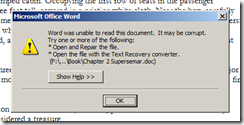


My little cousin just phoned up, the night before she was due to submit her GCSE Coursework for an external examiner, close to tears because she’d just lost 14 pages of text in Word due to this problem. Google’d the problem and brought this up, and it solved the problem on the ‘recover text from file’ option.
So on behalf of my tearful and ever-grateful little cousin, thank you very much. Handy little bit of info to know as well for general usage, so cheers!
This is really very useful article and I could open the file with this simple trick.
thanks a lot!
Dear all,
This is a realy nice and helpfully way to open your corrupted word document…..
Best Regards,
Mohammad Samim Moneb
samimmoneb@gmail.com
Top tips! Recovered the text. It lost all the formatting but you can’t have it all…
Open word files can with help-repair word document,tool is free,program support *.doc, *.docx, *.dot and *.dotx, as well as files in *.rft (Rich Text) format,recover corrupted templates and documents in Microsoft Word format,program analyses your corrupted file and recovers the data from it,exporting of recovered content into a new document in Microsoft Word format,will see a preview window, showing the text, that was recovered successfully,displayed content as simple text without formatting,yet export recovered content into a new file in Microsoft Word format or any other text file.
thanks a lot:)
I almost lost my 30 page assignment because of this problem…
i almost cry because of that,then i type in google n found this site..i can re opened the file..
thanks..you save my future.
Thank U so much, I thought I lost all essay took me weeks to write
thanxs this is a very useful info. i had lost all the reseach for my final essay which is due 2moro. thank god i landed on this site tru google and recovered my reseach work. thanx for being a life saver
Thanks Thanks A Lot!!!!
To Good
i have been telling everybody even my it gyes at school
i have been telling everybody even my it people at school
Thank you, very helpful and easy to follow!
Awesome! ‘Open and repair’ didn’t work for me, so tried ‘Recover text from Any File’… this worked so at least now I have the content (which is the most important part)!
I CANT OPEN THE FRICKIN FICKIN FILE I DONE OVER 100 PAGES OF WORK! IF I DONT FIGURE OUT A WAY, IM GOING TO GET FIRED FROM WORK.
thank yoouuuu
Nope this didnt work for me ;'(
i have try all of these methods to recover my doc file but of no avail. “there is a serious disk problem on file” please give me an appropriate method to recover a file.
you’ll need to consult a professional, I’m afraid. It sounds like there’s an error on your disk.
it doesn’t work for me either.
this one appears after clicking recover text from any file
[Content_Types].xml ¢
_rels/.rels ¢
aYÕ Ø›`Gßkxm•‹
PYÈ[š‚g
GΰinoÖ/<
“f3
aoÙ.b*lI
r
j)õ,
word/_rels/document.xml.rels ¢
c)Ç3Ybx\
r–2w3
word/document.xmlì]ÛrâHš¾ßˆ}‡
Pj%aL]
;
gJ aI%S6
sG-{)|
4%_G$a,BA•¦¾1Ç-I
1Ü
BKo5FZvtq”
bTd¶@¹NÀBqÇÁº>[ÚáL2±Mu<.
FZ1Óp]HÌ 98
i badly need my file.it's my thesis T.T
Dude. This is a pro win. You just saved like 4 projects LOL
Thanks for uploading this man. Lifesaver. Keep up the work! 8*)
You’re welcome.
I can’t even find the file anymore 😥
works like Magic..Thanks
You are my hero
it didn’t work, do you know of more ways?
the one on the didn’t work too
Stumbled to this page and got little piece of nice usefull information. Thanks.
this is useful
There are two more solutions to repair corrupt word document. These are Open Office a free office suite and third party recovery program. Stellar Phoenix Word Recovery is one the best recovery program to repair corrupt word documents.